# m3u8-parser
[](https://travis-ci.org/videojs/m3u8-parser)
[](https://greenkeeper.io/)
[](http://slack.videojs.com)
[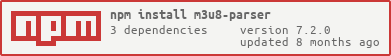](https://nodei.co/npm/m3u8-parser/)
m3u8 parser
- [Installation](#installation)
- [Usage](#usage)
- [Parsed Output](#parsed-output)
- [Supported Tags](#supported-tags)
- [Basic Playlist Tags](#basic-playlist-tags)
- [Media Segment Tags](#media-segment-tags)
- [Media Playlist Tags](#media-playlist-tags)
- [Master Playlist Tags](#master-playlist-tags)
- [Experimental Tags](#experimental-tags)
- [EXT-X-CUE-OUT](#ext-x-cue-out)
- [EXT-X-CUE-OUT-CONT](#ext-x-cue-out-cont)
- [EXT-X-CUE-IN](#ext-x-cue-in)
- [Not Yet Supported](#not-yet-supported)
- [Custom Parsers](#custom-parsers)
- [Including the Parser](#including-the-parser)
- [`
```
### Browserify
When using with Browserify, install m3u8-parser via npm and `require` the parser as you would any other module.
```js
var m3u8Parser = require('m3u8-parser');
var parser = new m3u8Parser.Parser();
```
With ES6:
```js
import { Parser } from 'm3u8-parser';
const parser = new Parser();
```
### RequireJS/AMD
When using with RequireJS (or another AMD library), get the script in whatever way you prefer and `require` the parser as you normally would:
```js
require(['m3u8-parser'], function(m3u8Parser) {
var parser = new m3u8Parser.Parser();
});
```
## License
Apache-2.0. Copyright (c) Brightcove, Inc